Windows Remote Desktop Services with High Availability Set-up Guide
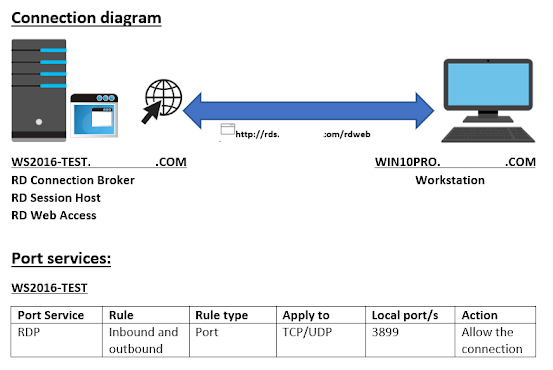
Configure Remote Desktop Services Resources needed: WS2016-Test Ø Domain Controller, RD connection broker, RD session host server, RD Web access server Ø OS - Windows Server 2016 datacenter, IP address – 192.168.1.50 /24 Win10pro Ø Domain member, RDS client Ø OS – Windows 10 Pro, IP address – 192.168.1.51 /16 1. On the target server, Allow Remote Desktop Connection a. System properties>Remote tab>click allow remote connections to this computer radio button Click ok. 1. Install Windows Remote Desktop Services Role a. In Server Manager, Click Add roles and Features b. Click Remote Desktop Services Installation radio button c. Click Standard deployment radio button and click Next d. C...